Top 6 Large File Transfer Software for Your Business
There are many large file transfer software and platforms on the market with different functions and price levels, so it is difficult to determine the best software to send large files. Most shared websites offer free account options and drag-and-drop functionality, but most businesses will require investment tiered plans. Some also serve as a document storage center for the entire organization, while others only focus on securely obtaining files from one place to another. So, Which large file transfer software is best for your business? Depending on your needs, consider the following popular options. Here are the top 6 large file transfer software for your business.
1. Raysync
Raysync is large file transfer software that supports one-to-one, one-to-many, and many-to-one to large file transfer for your business.

The transmission adapts the web version, 30 seconds to install, and the operation is simple; Through a variety of transmission modes, it can flexibly solve the problem of large file transmission. The transmission data is reliable. The transmission layer adopts multi-layer channel encryption technology for the transmitted data to ensure data security. Support breakpoint resume, even if the transmission is interrupted, it can be seamlessly resumed. Make full use of bandwidth to maximize the transmission speed. According to the actual test results, the transmission speed of large files can be increased by more than 100 times, and the maximum speed of a single connection can support 1Gbps.
2. Google Drive
Google Drive offers a secure cloud storage service that keeps your files within reach anytime and anywhere. You can use Google Drive to back up content such as photos, videos, and large files.
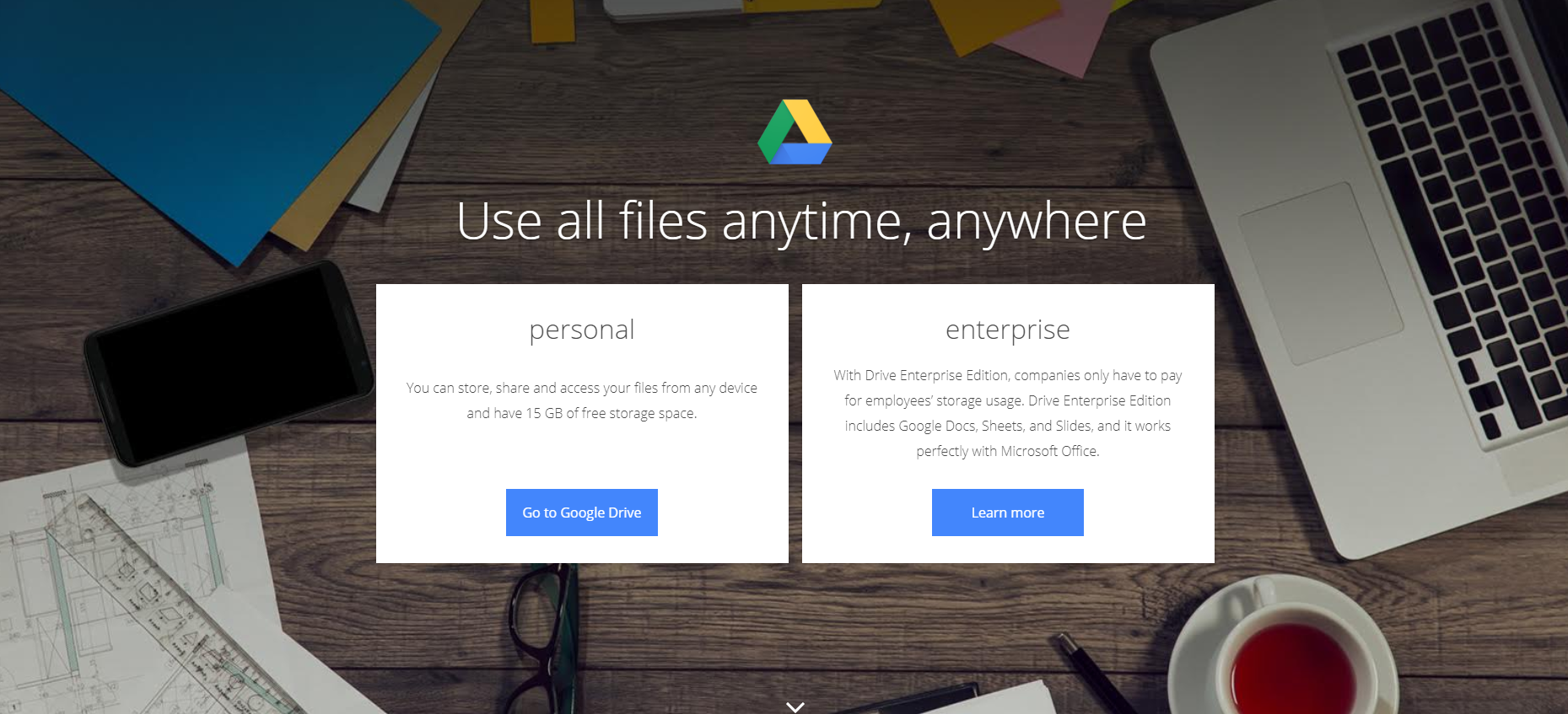
Many users are already familiar with Google Drive because they’ve used the platform’s 15 GB of free storage space for backing up personal files. This familiarity can help organizations that choose the platform to minimize the learning curves among employees. Data is automatically synced with all devices linked to the account and changes are saved automatically.
Permissions can be set up for viewing or editing, and others outside the organization can be invited to view, download, and collaborate — no email attachment required. Documents, images, spreadsheets, and more can be organized easily, but even if you have trouble finding a file, the integrated search feature that Google is known for will assist. It's splendidly simple to move the files you need to wherever you need them.
3. Send Anywhere
Send Anywhere is a large file transfer service that takes an easy, quick, and unlimited approach to file sharing.
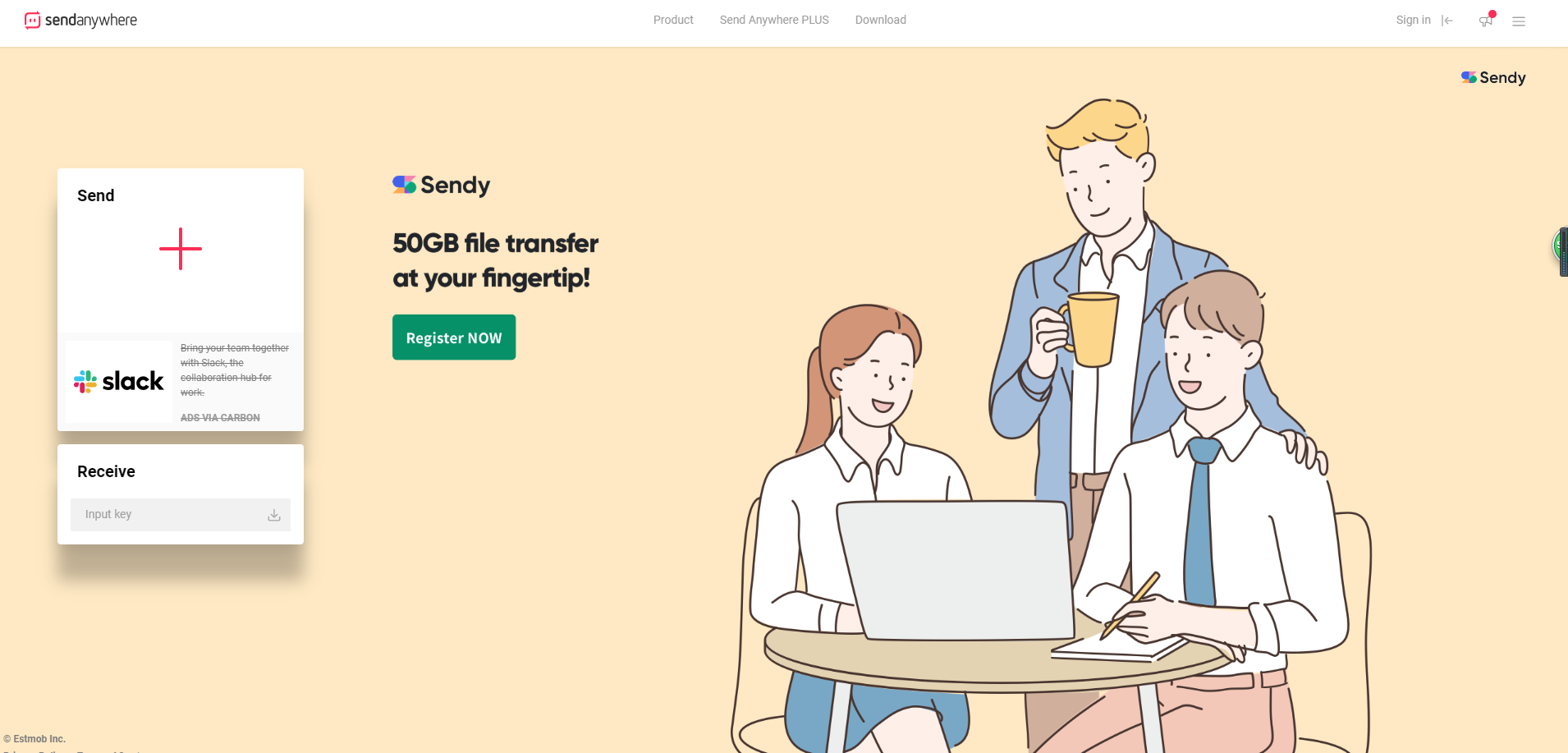
Send Anywhere offers up an even more lightweight interface than WeTransfer, so you can dive right in without any distractions or setup screens to work through. Despite the simple setup, you've got a variety of different file-sharing options to pick from as you go along. Add files from the opening splash screen, and you can send them direct (through the site via a code), via a URL link, or email.
If you don’t want to use Send Anywhere over the network, you can install dedicated apps for Windows, macOS, Android, and iOS. Free of charge, Send Anywhere will let you easily share files up to 10GB in size, with the link active for 48 hours. However, for the Plus account costing $5.99 a month, you get 1TB of storage and can share files up to 50GB in size, track and limit downloads, and remove the ads.
4. TransferNow
TransferNow is a secure platform for sending and sharing your photos, your vacation videos, your favorite music, and your personal and professional documents.
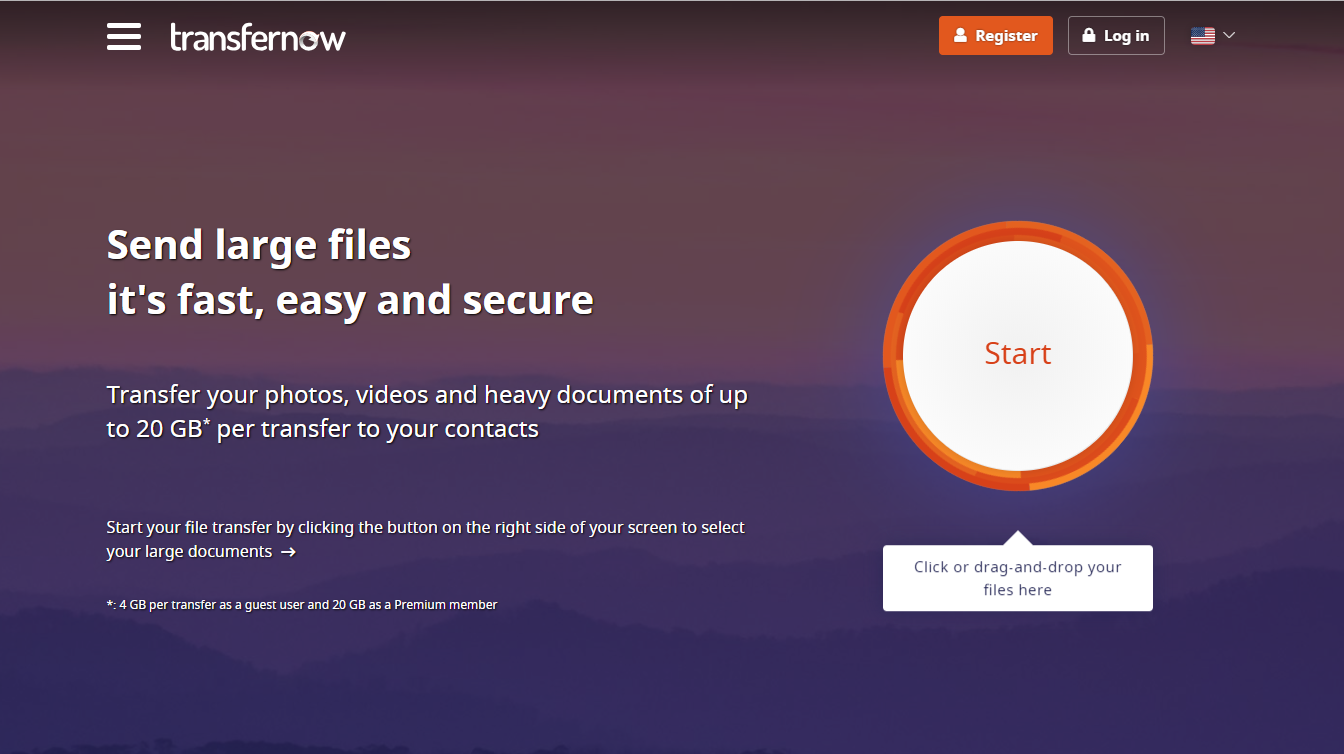
Take files with you and easily share them with friends, colleagues, and family members, so you can quickly access the same information!
You can use TransferNow on all devices: laptops, tablets, and smartphones. Quickly send and share large files with just a few clicks and get a download link that will be sent directly to your contacts, or easily get a custom link and share it on forums and social media as needed.
5. Box
Box provides file-sharing and other tools to help businesses collaborate.
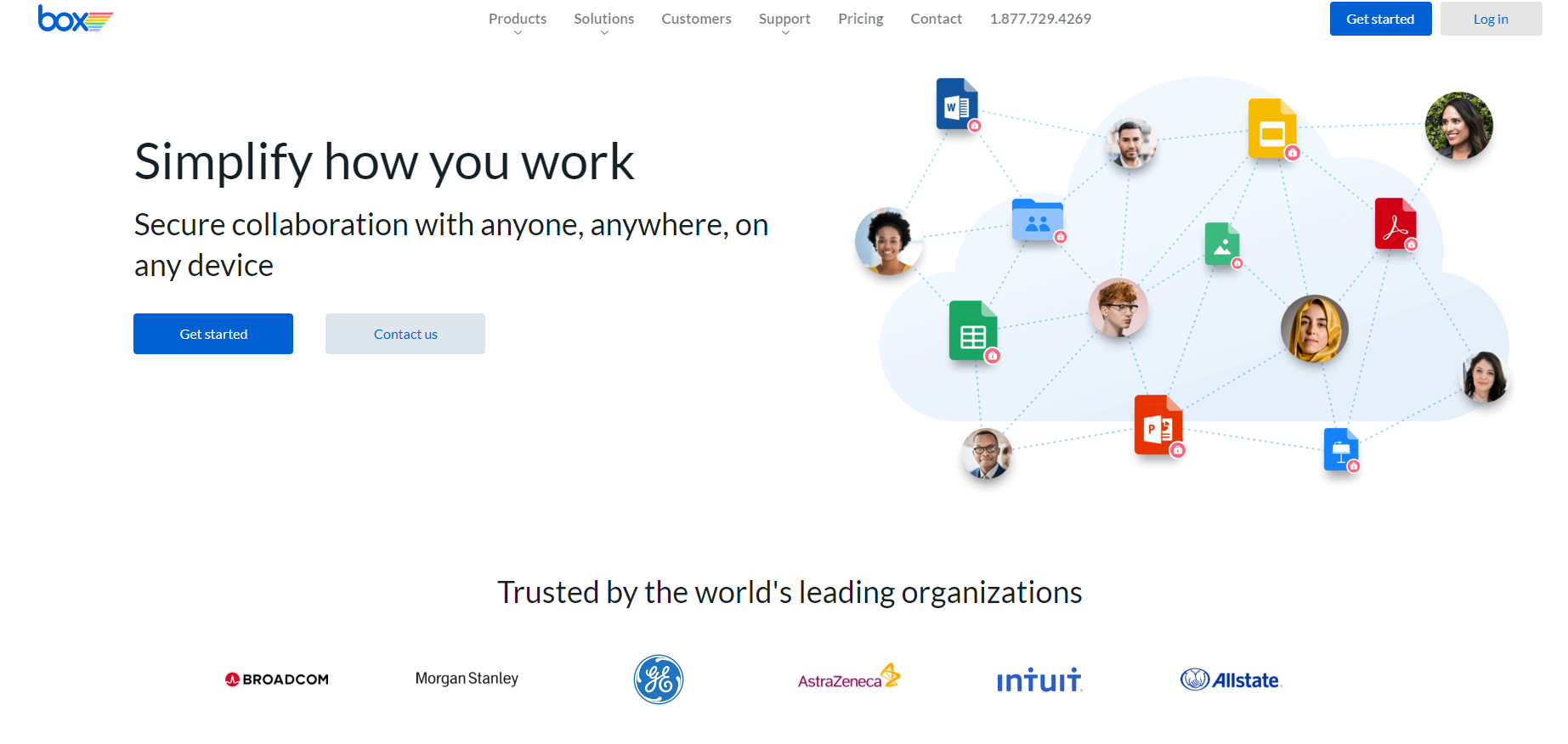
Sound familiar? What helps set them apart from other options, however, are their automated workflows and machine learning integrations to connect and simplify your business processes. Multiple departments can benefit from its advanced features which include digital asset management, contract management, HR onboarding, sales enablement, and even custom app development. The platform also boasts advanced security controls, encryption, and other measures to keep your data secure and comply with GDPR, HIPAA, PCI, and other regulations.
6. Terashare
Terashare differs from most large file transfer services in that it uses BitTorrent technology to transfer files directly from the computer to the recipient's files.
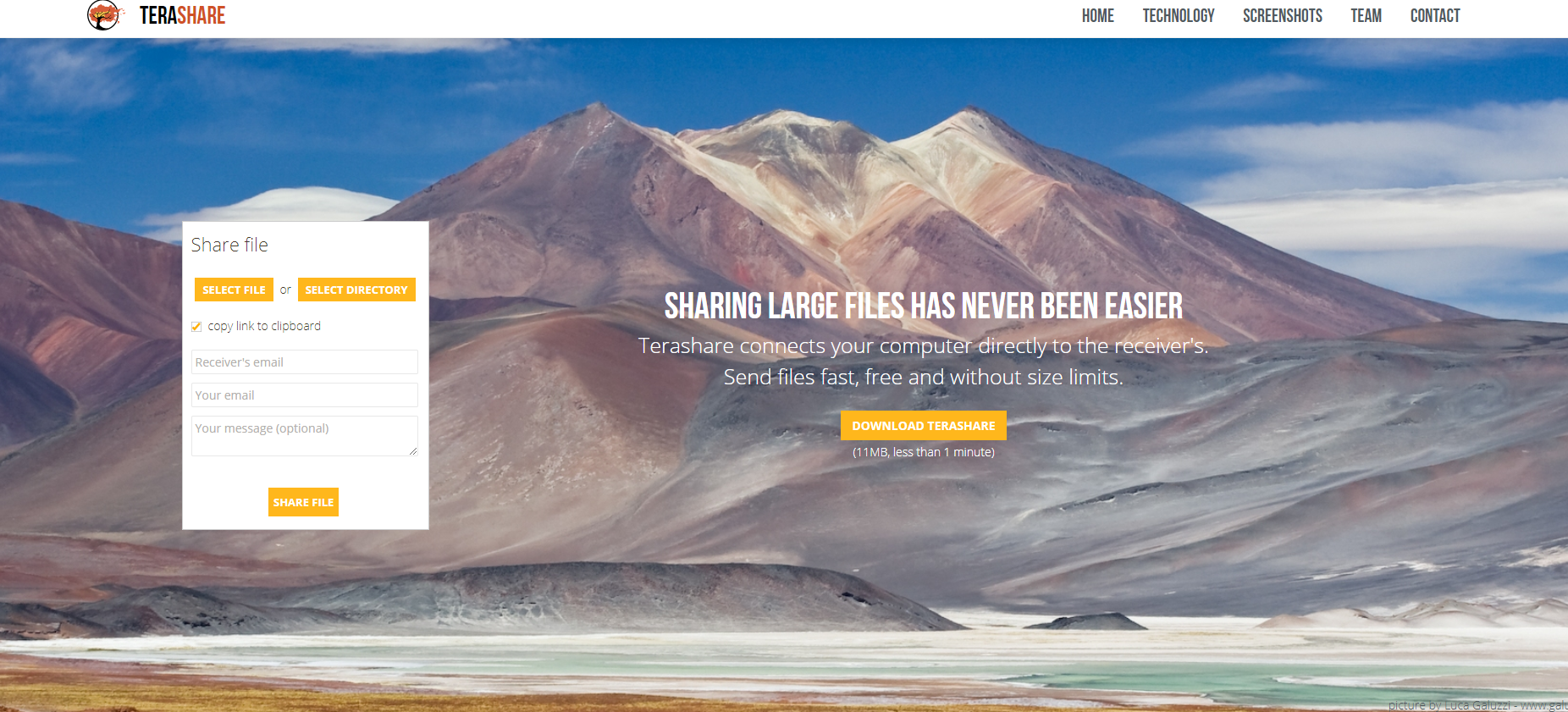
There's no file size limit, although files larger than 10GB cannot be downloaded when you turn your computer off as this is the only place the file is stored. Files smaller than 10GB will also be uploaded to the Terashare server so that they can be accessed at any time.If you need to share files with many people, Terashare is a good choice, because BitTorrent allows everyone who downloads files to download files from each other or from the server.
You need to install a small client to make it run, and the files are shared through a unique URL.
Conclusion
Other large file transfer software exist in the market, but we can vouch for these 6. Ensure to take advantage of these 6 file transfer services to improve your business and helps to accelerate large file transfer, and improve work efficiency.
Article from:
Comments
Post a Comment